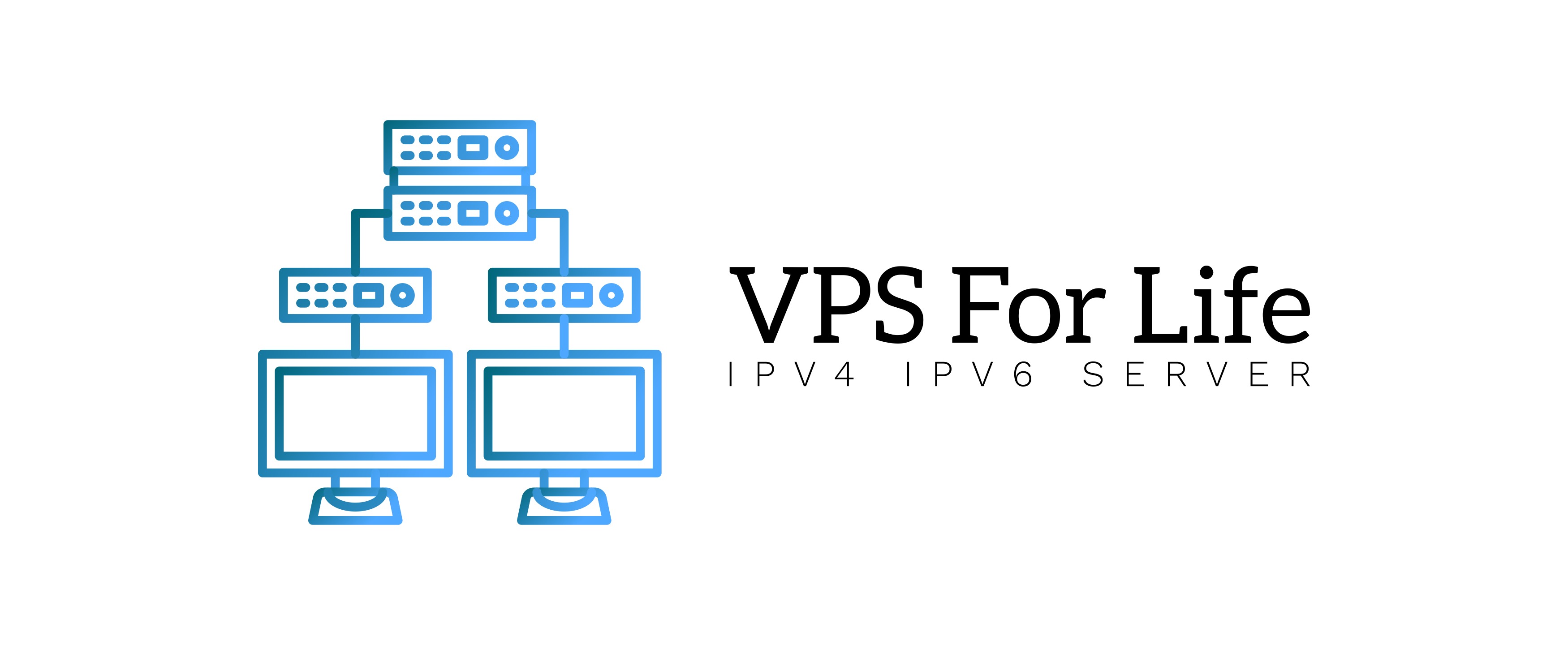Regularly updating your VPS is one of the simplest and most effective security measures you can take. Here’s why it’s important:
- Security vulnerabilities are patched quickly.
- New software features and improvements are included.
- Staying up to date helps you comply with best practices.
Use the following commands to update your system:
sudo apt update
sudo apt upgrade -y
sudo rebootBy staying updated, you reduce the risk of security breaches and keep your VPS stable.