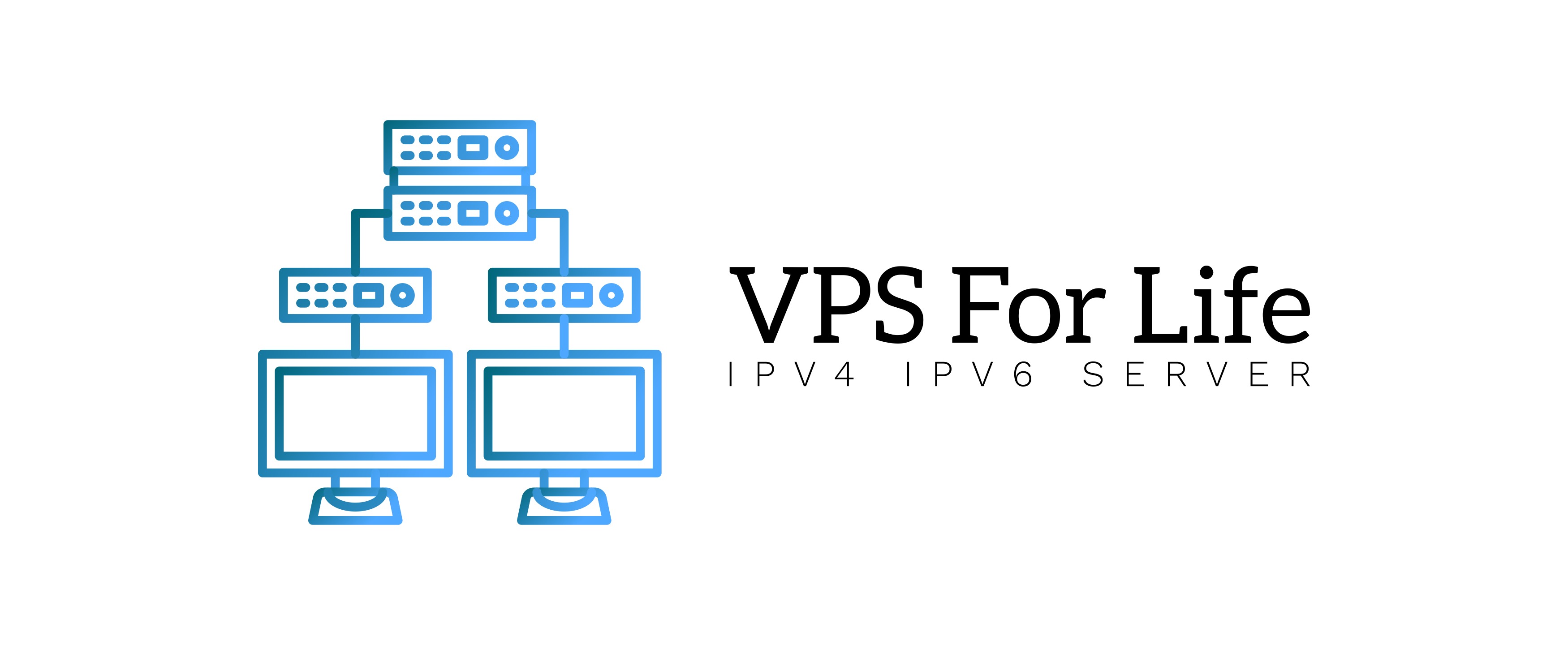Sending bulk emails requires a properly configured VPS to ensure good deliverability and avoid spam filters. Here’s how to set up your VPS for bulk email sending:
- Choose a VPS with enough resources to handle large email volumes.
- Install a reliable mail server (like Postfix or Exim).
- Set up proper DNS records: SPF, DKIM, and DMARC.
- Warm up your IP address to build a good sender reputation.
- Regularly monitor your sending reputation and delivery rates.
Using your VPS correctly for email marketing helps ensure your messages reach inboxes and your campaigns succeed.