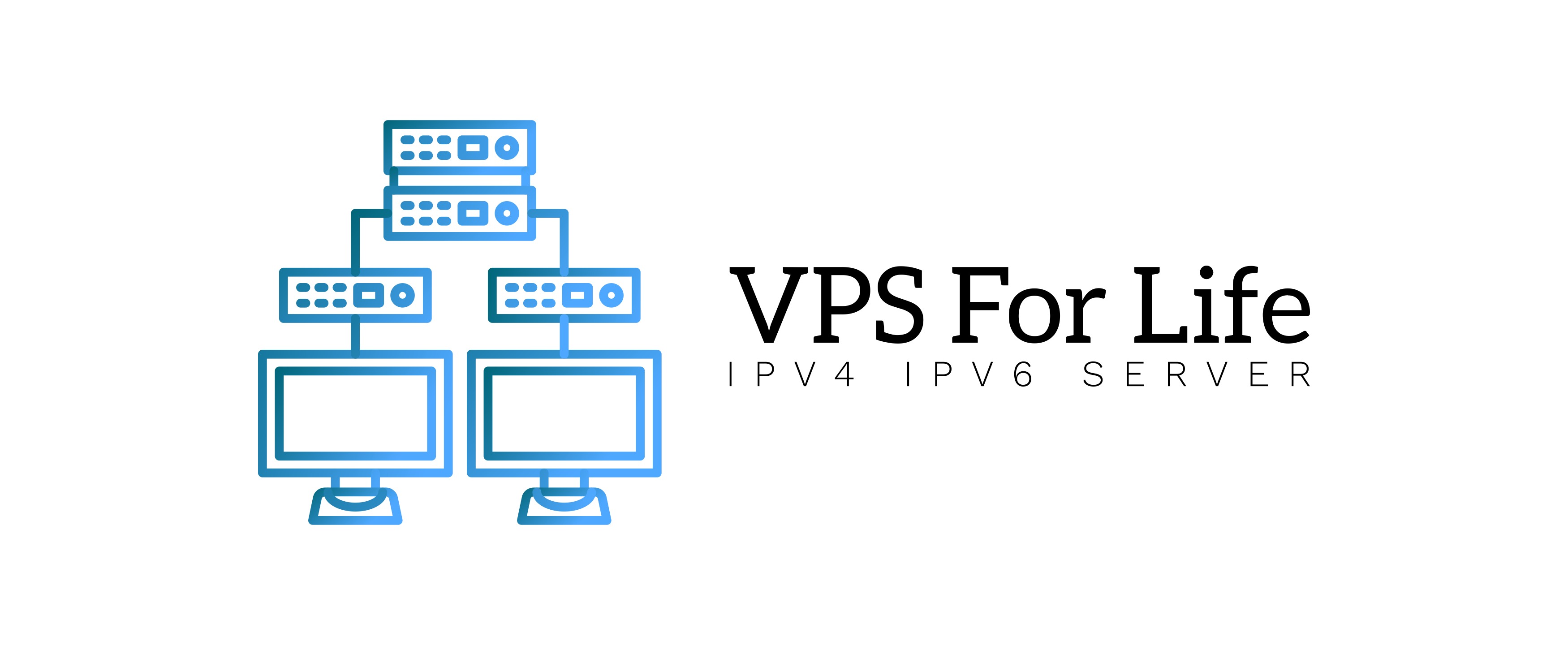Fail2ban is a great tool to protect your VPS from brute force attacks. Here’s how to set it up:
- Install Fail2ban:
sudo apt install fail2ban - Start and enable Fail2ban:
sudo systemctl enable --now fail2ban - Configure jail settings in
/etc/fail2ban/jail.conforjail.local. - Restart Fail2ban:
sudo systemctl restart fail2ban - Check status:
sudo fail2ban-client status
Fail2ban will monitor logs and block IPs that try to brute force SSH or other services, improving your VPS security.