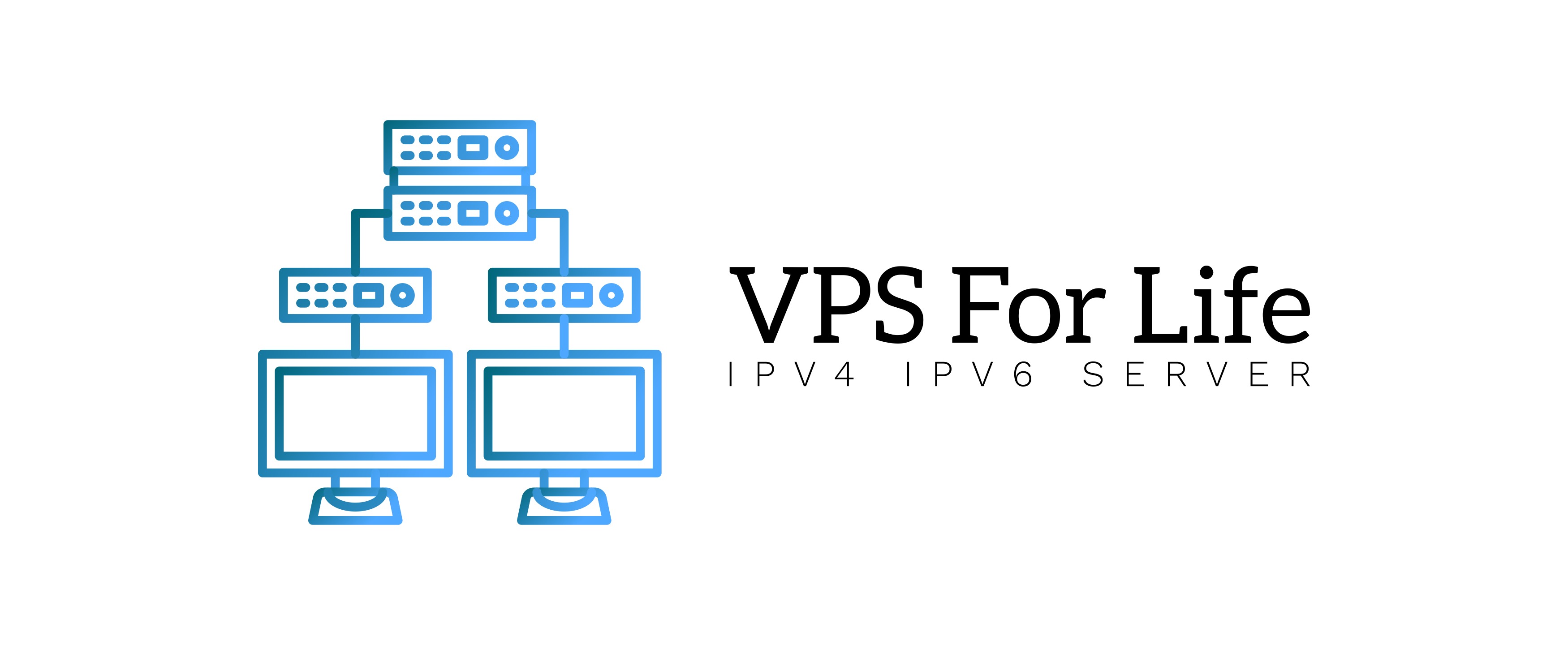Properly configuring your email server is key to getting your emails into inboxes, not spam. Here’s what you should do:
- Use authenticated SMTP with DKIM and SPF records.
- Enable SSL/TLS to secure your email connections.
- Use reputable email sending software that handles bounces and complaints.
- Warm up your IP by sending small volumes first and gradually increasing.
These steps will help improve your email deliverability and ensure your campaigns are successful.