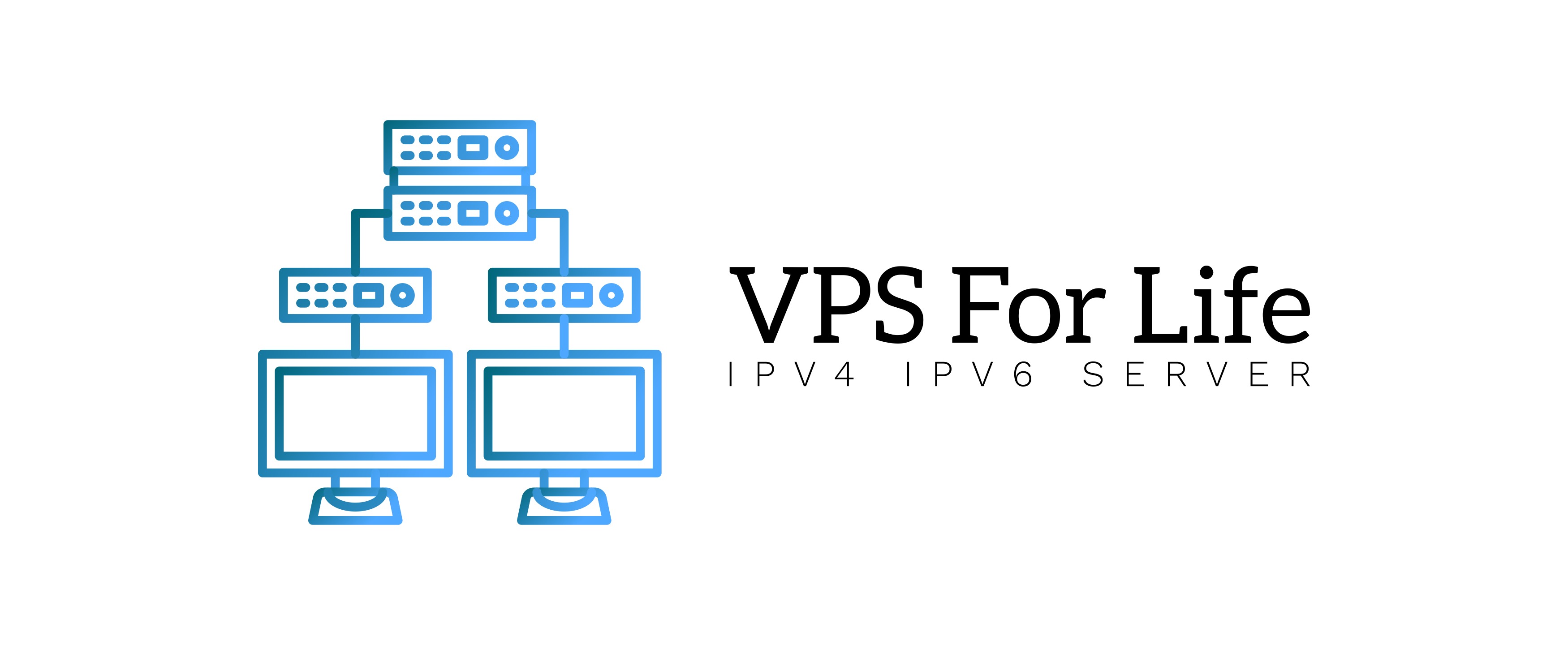Backups are essential for protecting your VPS data from accidental loss or security incidents. Here’s how to back up your VPS:
- Use your VPS provider’s snapshot feature (if available).
- Set up automated backups using tools like
rsync,tar, or a dedicated backup service. - Store backups in an offsite location for extra safety.
Regular backups ensure you can quickly restore your VPS in case of issues.